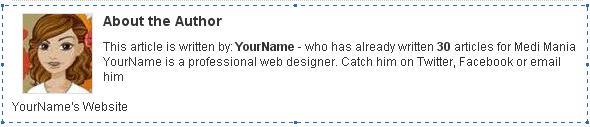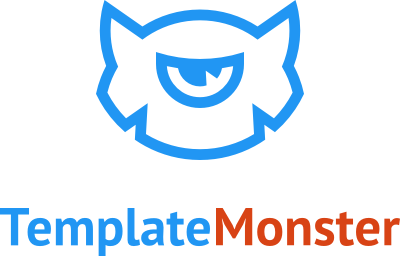How To Add Author Info Box On WordPress
How To Add Author Info Box On WordPress
Over time, the author information has become a very valuable tool on WordPress websites, especially for blogs. The author box tool allows visitors of the site to be able to interact with the author and it helps build credibility. The author info box is used in displaying information about the post author with links to their website and social profiles. You may have seen something like that on popular blogs and may want to add something like that to yours. This article will teach you just how to do that using two easy methods. Read more about How To Add Author Info Box On WordPress …