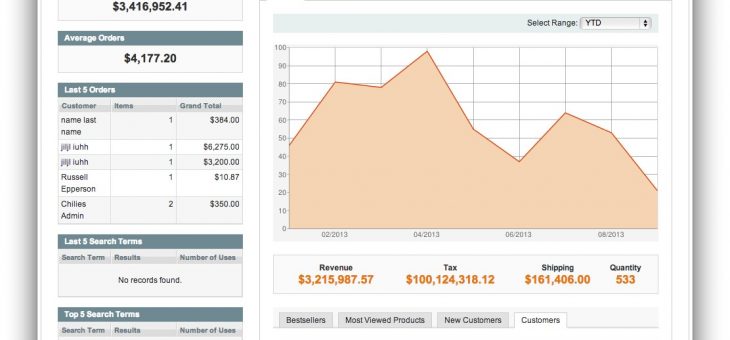How to Set Up Admin Dashboard
Setting Up Your Admin Dashboard
After downloading and installing Magento, the next step is the Dashboard. It is quite important to familiarize yourself with the appearance and working of the dashboard.
The first page that greets you after you log in to the Admin of your Magento website is the beautifully designed yet intimidating dashboard. The dashboard gives a brief overview of the website’s sales as well as it’s recent customer activity.