Setting Up Your Store On Magento
Setting up your Magento store is quite an easy and straightforward process. However, to do this effectively, you need to be familiar with the System Menu. The System menu is located in the top right corner on the dashboard. It contains features that when set will get your online store ready.
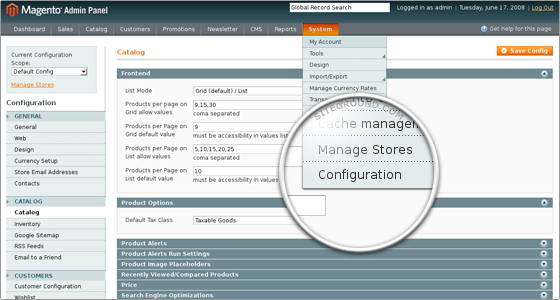 Below some of the features of the System Menu and their uses;
Below some of the features of the System Menu and their uses;
My Account ; A simple screen holding your login details, e-mail address, and password.
Notifications; This contains notifications about site updates and messages.
Tools; This feature contains a tool that is used to create and manage backups of your store which is very important. It also has a tool for compiling Magento, to increase performance, but using it during the set up and development of your store isn’t useful.
Web Services; These are tools to let your store interact with other systems.
Design ; This has a tool to add temporary design changes to your store.
Import/Export; These are tools to export data from Magento to another solution, or to import data from other sources. This could be used to import a customer- or item-database for instance. This requires some technical knowledge to make use of it.
Manage Currency ; This tool can be used to maintain currency rates. It could be important if you want to offer automatic currency calculations. It is however advisable to use manual price changes.
Transactional Emails; This area contains the contents of the automatic messages that Magento will send to your customers.
Custom Variables; These can be used in your Transactional Emails. By defining some custom HTML code here, you’ll be able to simply call that piece of code from within your e-mails. This is especially helpful to make sure that you do not have to change every single e-mail template if only one item, (such as a banner for instance) is to be changed. Custom variables can also be used on content pages.
Permissions; This gives you the possibility to define users and their roles in order to make sure that employees can only access the parts they need. This is helpful in larger companies, when you’re working with multiple people on the same store.
Magento Connect; In here you’ll be able to add extensions to increase the functionality of Magento.
Cache Management; Caching is important to keep Magento running at a reasonable speed. In this area, you can refresh your caches. This is often helpful when you’re in the process of setting up your store or making changes to it. For now just remember that if you make changes to your store that are not visible to the visitor, please go here to refresh the cache.
Index Management; The same is applicable to (database) indexes, as they make sure that the information being retrieved from your database is found quickly. Every now and then you need to refresh the indexes of your database.
Manage Stores; An important area if you want to run multiple online stores.
Order Statuses; A table holding the different statuses an order could have.Normally you do not need to touch it.
Configuration; This is where the action is. In this menu item, there are lots and lots of settings that control your store.


