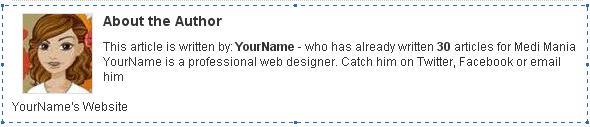Finding your CSS style
On several occasions, you may notice a certain style or display in your website that needs a little bit of working on. It may be a problem on the layout of a template that needs to be fixed or any other problem. An example of this is the header of your pages displaying a certain undesirable attribute. You know the attribute or style is undesirable and you want to change it. You know the style is on the header, but you just don’t know how to go about finding the header and fixing the problem. You may luckily find the header, but after hours of searching still not find the particular style or any reference to it. This can be discouraging and stressful. Is there an easy way to go about this you may wonder. Yes there is. Read more about Finding your CSS style …