How To Add Author Info Box On WordPress
Over time, the author information has become a very valuable tool on WordPress websites, especially for blogs. The author box tool allows visitors of the site to be able to interact with the author and it helps build credibility. The author info box is used in displaying information about the post author with links to their website and social profiles. You may have seen something like that on popular blogs and may want to add something like that to yours. This article will teach you just how to do that using two easy methods.
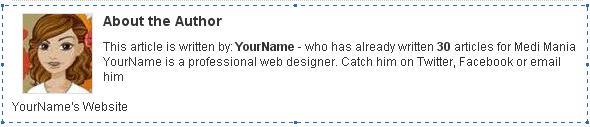 Method 1: Author Box Below WordPress Posts Using Plugin
Method 1: Author Box Below WordPress Posts Using Plugin
Most site owners prefer to display author information at the end of a post. That way, readers would have enjoyed reading the post before they see the brain behind it. If you want to do same, simply follow these steps.
First thing you need to do is install and activate an author info box plugin. There are many great options in the WP directory. In this article however, we are using the Guerrilla’s Author Box plugin. After installing and activating the plugin, you will need to add each author’s biographical information and links to their user profiles. They can do this by themselves if they log in to their WordPress account on your website and then click on the Profile link from the WordPress admin menu.
As a site administrator, you can also fill in this information yourself by editing each user’s profile. You will need to visit Users » All User page, and then click on the edit link below the user you want to edit.
You can now visit any WordPress post on your site, and you will see the author info box below the post.
The plugin uses the default WordPress avatar system, called Gravatar. Your authors will need to add their photo on Gravatar website.
Method 2: Author Info in Sidebar Widget For Single Posts
This method helps to display the author info box in the sidebar rather than below the post. With this method you can easily add the author info box either in the sidebar or in any widget ready area.
First thing you need to do is install and activate Meks Smart Author Widget plugin.
Upon activation, you need to visit Appearance » Widgets page. There you will find Meks Smart Author under the list of available widgets. Add this widget to the sidebar where you want to display the author information.
The widget comes with a number of options. Most important option that you need to check is the checkbox next to ‘Automatically detect author’ option.
Click on the save button to store your widget settings. You can now visit your website to see the author information widget in action.
This plugin also fetches user information from their WordPress profile. Your authors will need to fill their biographical information.


