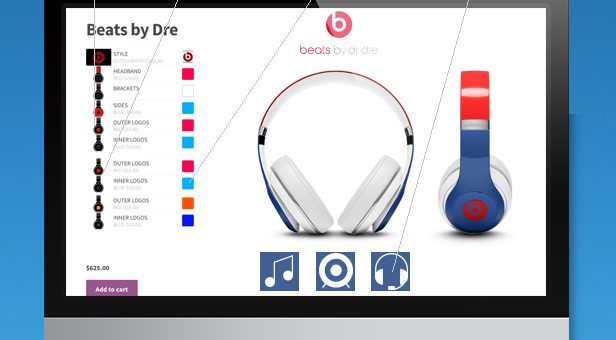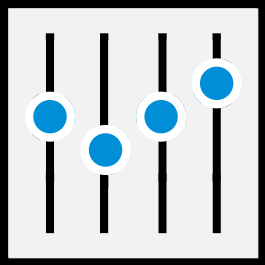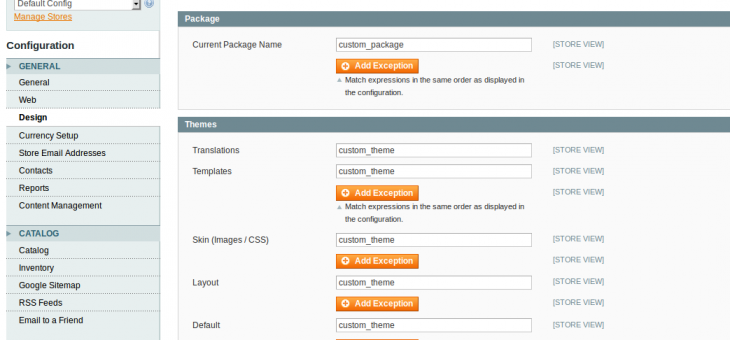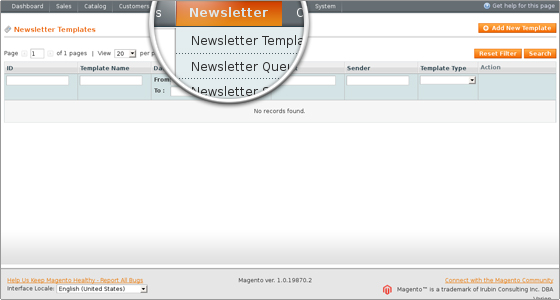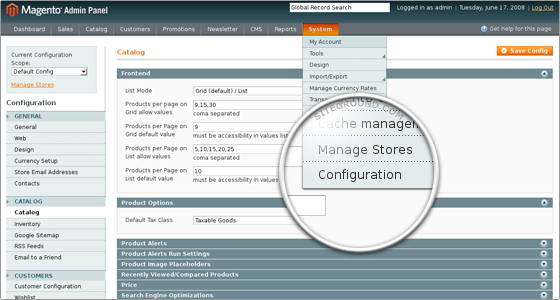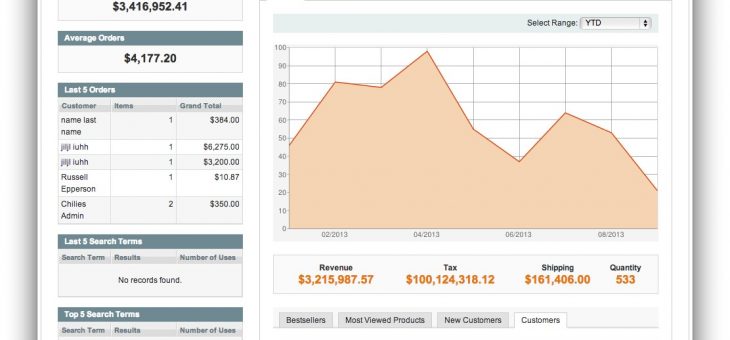Author: K2-Service
Customizer for Woocommerce v2
From customizing your product look and feel to changing anything your customer wants, we built a robust configurator tailored to your product. We made it simple for everyone to create limitless variations of your product. Let your customers to stand out in a crowd with your stunning product. Are you looking for something unique and more powerful? Read more about Customizer for Woocommerce v2 …
How To Install A Magento Theme
How To Install A Magento Theme
Installing a Magento theme is not as easy as you would have loved it to be. It requires a certain level of knowledge of Magento designs and customization. There are basically two ways to install a Magento theme: Read more about How To Install A Magento Theme …
How to setup and send newsletter
How To Setup Magento Newsletter
If you are reading this, then obviously you know how important newsletters are. Newsletters are the primary means of communication from the site owner to the customers subscribed to the site’s newsletter. All major CMS has the newsletter option in them and Magento is no different.
There are several ways a customer can subscribe to a site’s newsletter in Magento. Read more about How to setup and send newsletter …
Search Engine Optimization for Store
Basic Guide To Search Engine Optimization In Magento
The need for search engine optimization in this era cannot even be over emphasized. In an age where millions of sites are on the internet, a good search engine optimization technique will help not to get lost in the sea of websites. Read more about Search Engine Optimization for Store …
How to Setup Store
Setting Up Your Store On Magento
Setting up your Magento store is quite an easy and straightforward process. However, to do this effectively, you need to be familiar with the System Menu. The System menu is located in the top right corner on the dashboard. It contains features that when set will get your online store ready.
How to Setup A different Languages
Setting Up Magento In Multiple Languages
By default, Magento sites are built with English language. However, depending on the Merchant’s country or target audience, it may be necessary to make the website available in other languages. It is also possible to set up the store with multiple currencies. Customers can easily switch between languages and currencies. The following steps will help achieve this.
Magento Products Overview
How To Add And Manage Products
This tutorial provides a brief overview of how to add and manage products in your Magento website. It also teaches how to add images, product attributes as well as product tags
How to Add Products in Magento Read more about Magento Products Overview …
How to Set Up Admin Dashboard
Setting Up Your Admin Dashboard
After downloading and installing Magento, the next step is the Dashboard. It is quite important to familiarize yourself with the appearance and working of the dashboard.
The first page that greets you after you log in to the Admin of your Magento website is the beautifully designed yet intimidating dashboard. The dashboard gives a brief overview of the website’s sales as well as it’s recent customer activity.
Installation of Magento
How To Download And Install Magento
If you have decided to build your e-commerce website with Magento, it’s now time to start the process by first downloading and installing the Magento software. Before installing Magento however, here are the minimum requirements to meet. Read more about Installation of Magento …